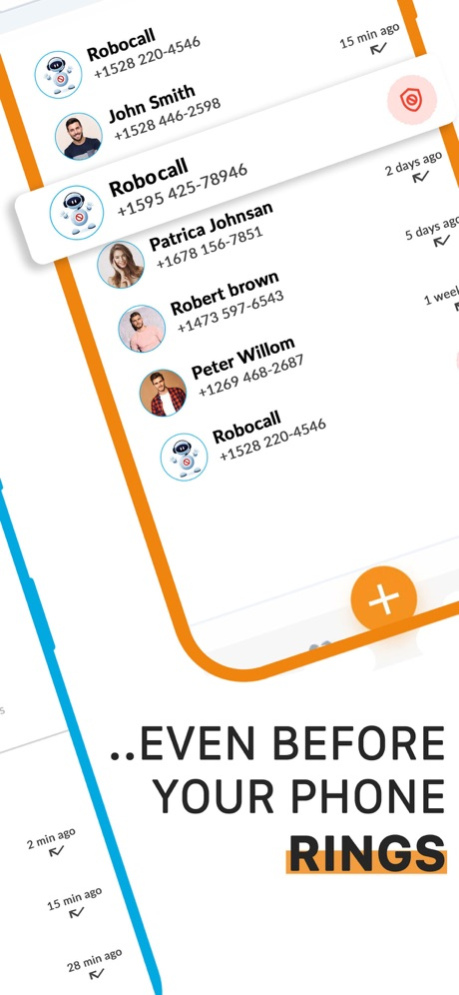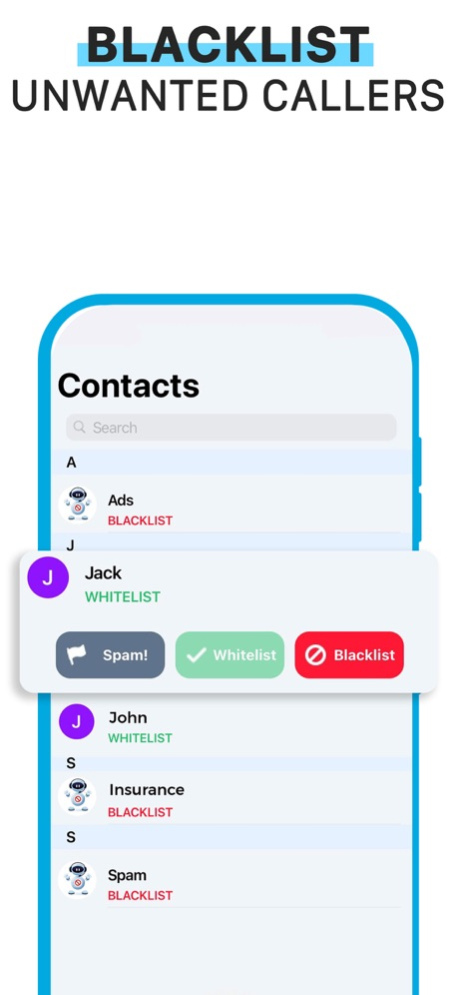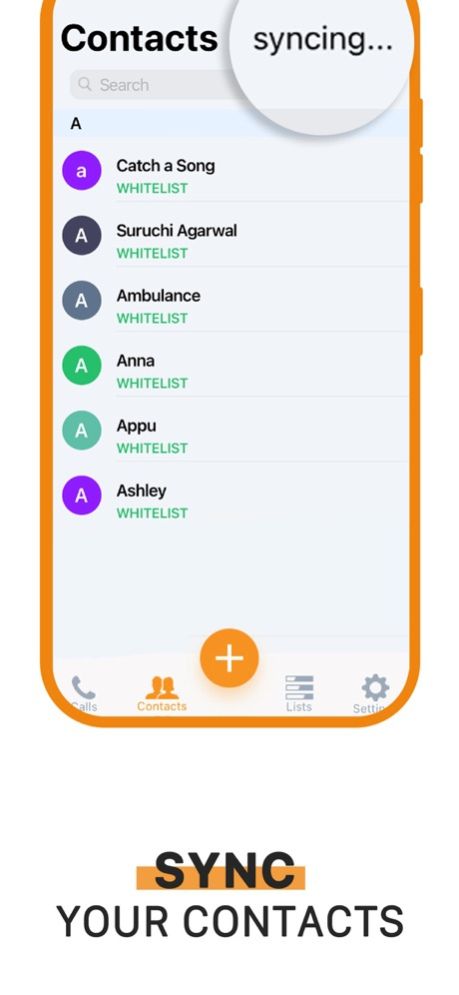Call Cleanser Spam Blocker App 1.6
Free Version
Publisher Description
Say goodbye to infuriating automated spam calls and robocalls with Call Cleanser!
Americans receive over 159 million robocalls per day and 1,911 robocalls per second. Call Cleanser’s mission is to stop every one of them so that you can live Robo-call-free and stress-free. It is the only call blocking app that challenges and stops 100% of all robocalls BEFORE YOUR PHONE EVEN RINGS! Now isn’t that amazing?
Hold on, there’s more! Call Cleanser not only blocks robocalls but actually challenges each caller to answer a mathematical question prior to your phone ringing. We only let people reach you, never a Robo caller!
BLOCKS 100% OF ROBOCALLS
Get rid of pesky spam calls before your phone even rings and eliminate the stress of answering each and every phone call. We won’t let a robocall get through to you, it’s a promise!
SYNCS WITH YOUR CONTACTS
Call Cleanser synchronizes with your database and by default only allows those people to call you. When the app is activated, all incoming calls are verified with your contacts, and if matched, the call is immediately connected.
CHALLENGES CALLERS OUTSIDE YOUR DATABASE
Call Cleanser uses patented and proprietary technology to understand if someone calling you is a known caller or a Robocall. If the caller is not on your contact list, we ask them a question prior to connecting them, and if they fail, the call is terminated. If they pass the challenge, the call is sent to your phone. THIS HAPPENS WITHIN SECONDS AND BEFORE YOUR PHONE EVEN RINGS!
BLACKLISTS UNWANTED CALLERS
You can simply choose to blacklist, whitelist, or report numbers as spam through the Call Cleanser app. Blacklist unknown and private numbers, as well as callers that aren’t on your contact list. Whitelist important people so that they are no longer challenged and you never miss a call from them.
ALLOWS COMMUNITY SPAM REPORTING
If a number is reported as spam by 5 or more users, that number is permanently blocked from calling ALL Call Cleanser users.
PREVENTS VOICEMAILS FROM ANNOYING BOTS
Not only does Call Cleanser stop all robocalls, but it also prevents sneaky bot voicemails from reaching you. Only real people can leave voicemails, never a robocall!
PROVIDES A SECOND NUMBER
Call Cleanser provides users with a second phone number for incoming calls which is great for businesses and professionals who don’t want to use their personal numbers for work.
NEVER COMPROMISES ON YOUR PRIVACY
We value your privacy and take it very seriously. Your details will never be searchable or made public and no third-party applications can track your data.
Put an end to mystery phone calls and bring peace and quiet back to your life. Download Call Cleanser today and never get spammed again!
May 8, 2023
Version 1.6
Bug fixes
About Call Cleanser Spam Blocker App
Call Cleanser Spam Blocker App is a free app for iOS published in the System Maintenance list of apps, part of System Utilities.
The company that develops Call Cleanser Spam Blocker App is CallCleanser. The latest version released by its developer is 1.6.
To install Call Cleanser Spam Blocker App on your iOS device, just click the green Continue To App button above to start the installation process. The app is listed on our website since 2023-05-08 and was downloaded 1 times. We have already checked if the download link is safe, however for your own protection we recommend that you scan the downloaded app with your antivirus. Your antivirus may detect the Call Cleanser Spam Blocker App as malware if the download link is broken.
How to install Call Cleanser Spam Blocker App on your iOS device:
- Click on the Continue To App button on our website. This will redirect you to the App Store.
- Once the Call Cleanser Spam Blocker App is shown in the iTunes listing of your iOS device, you can start its download and installation. Tap on the GET button to the right of the app to start downloading it.
- If you are not logged-in the iOS appstore app, you'll be prompted for your your Apple ID and/or password.
- After Call Cleanser Spam Blocker App is downloaded, you'll see an INSTALL button to the right. Tap on it to start the actual installation of the iOS app.
- Once installation is finished you can tap on the OPEN button to start it. Its icon will also be added to your device home screen.